
| Introduction |
| News |
| Features |
| Documentation |
| Download |
| Screenshots |
| Contact |
Logitech® Wingman Rumblepad™)
As seen on:
Help QJoyPad thrive!
I use Mozilla Firefox

| ||||||||||||
|
This is the home page of QJoyPad, a simple Linux/QT program that lets you use your gaming devices where you want them: in your games! QJoyPad takes input from a gamepad or joystick and translates it into key strokes or mouse actions, letting you control any XWindows program with your game controller. This lets you play all those games that for some reason don't have joystick support with your joystick. QJoyPad also gives you the advantage of multiple saved layouts so you can have a separate setting for every game, or for every class of game! That way you can play your games the way you want, not the way the programmers decided, and you can have the same button be "fire" in every one of your space fighters. QJoyPad gives you the freedom and flexibility to really take advantage of gaming devices in Linux, and makes the Linux gaming experience just a little bit nicer. |
||||||||||||
| ||||||||||||
February 2, 2010 - QJoyPad 4.1 released! Packagers wantedQJoyPad 4.1 is out! Here is the obligatory list of new features:
(If you're an ArchLinux user like me, you can find both the development PKGBUILD and the latest stable release PKGBUILD in the AUR) August 20, 2009 - QJoyPad 4.0 released! And: The future of the projectLet me begin by thanking each and every one of you for reporting all the bugs you found to me, it helped me put the final touches on the first release of QJoyPad in years. Secondly, I would like to thank Nathan for starting this project and being so available and helpful in getting this project back into active development. But enough of that. Release notes as follows:
Now, for the curious, here is a list of features you can look forward to as well as bugs I will be working to iron out!
|
||||||||||||
| ||||||||||||
| ||||||||||||
| ||||||||||||
|
The documentation for QJoyPad is now available online! Click here to give it a look.
| ||||||||||||
| ||||||||||||
A few key points before you download:
No binary for your distro? Help out and contribute. ( email me ) Older versions of QJoyPad can be found here. If you're moving up from an earlier version, your layout files are incompatible with version 3.0 and up. To convert your old version 2 files to the new format, use the converter program found here. QJoyPad is completely free, but if you use it and want to show your appreciation, click this button to make a donation: | ||||||||||||
| ||||||||||||
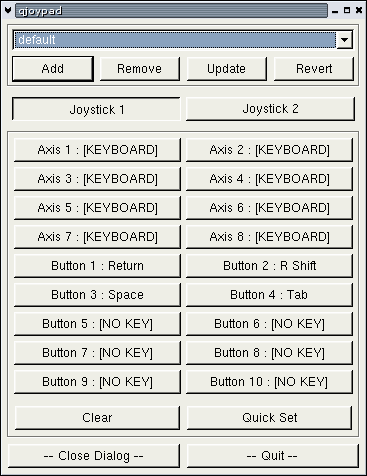 The basic window... notice how every button can have virtually any key assigned to it, or no key at all. In version 3, every axis gets its own settings instead of just limiting you to one button to each of Up, Down, Left, and Right.  Here you can see the highlighting in action! Right now I'm hitting up, right, and button one, all at once, on joystick one. If I were to press a button on joystick two, you would see the little "Joystick 2" button light up just like the one for "Joystick 1". 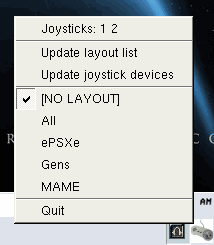 With QJoyPad's new tray icon, you can change layouts with a convenient menu without needing to see the full settings dialog. 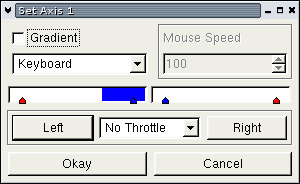 Instead of just pressing a key, every button and axis of your gaming device has many options in QJoyPad3. For instance, the dialog for setting up an axis is shown above (the blue bar shows that I'm pushing that axis just a little to the left). But don't worry, even with the added complexity that comes with the new features you can still setup a layout quickly and easily using the new Quick Set feature. | ||||||||||||
| ||||||||||||
|
The current author and maintainer of both QJoyPad and this website is John Toman; feel free to drop me a line at virtuoussin13@users.sourceforge.net This project was originally written and maintained by Nathan Gaylinn. You can still reach him at wren42@users.sourceforge.net Any questions, comments, suggestions, or positive criticisms are greatly appreciated! QJoyPad is 100% GPL, meaning it is free and open source. Feel free to do with it what you will, just remember who's responsible for the code and give credit where credit is due. Also, if you find the QJoyPad source useful, please, let me know. It's a good feeling to see your source put to work. A little thanks should also go to LinuxEMU for helping me get the word out about QJoyPad. Lovely forums they have there ;) This website is graciously hosted for free on SourceForge.net, an organization dedicated to bringing Open Source software to the world. Thank you sourceforge, you help make Open Source possible. Listed on The Linux Game Tome (image represents QJoyPad's current rating) Submitted to search engines through Addme.com | ||||||||||||
